We at Prominic are very excited to announce a significant update to our Multi-Factor Authentication (MFA) solution for Domino! This update brings many new features and functionalities, making it easier than ever to secure your Domino environment.
Prominic recently held a demo webinar hosted by Triston Dixon, senior system administrator, to introduce the updates. This article goes over all of the new updates, along with why having MFA is critical today, the extensive features of Prominic’s MFA for Domino, and the future roadmap for this essential security tool.
If you’d like to watch the webinar and demo, the video is featured below.
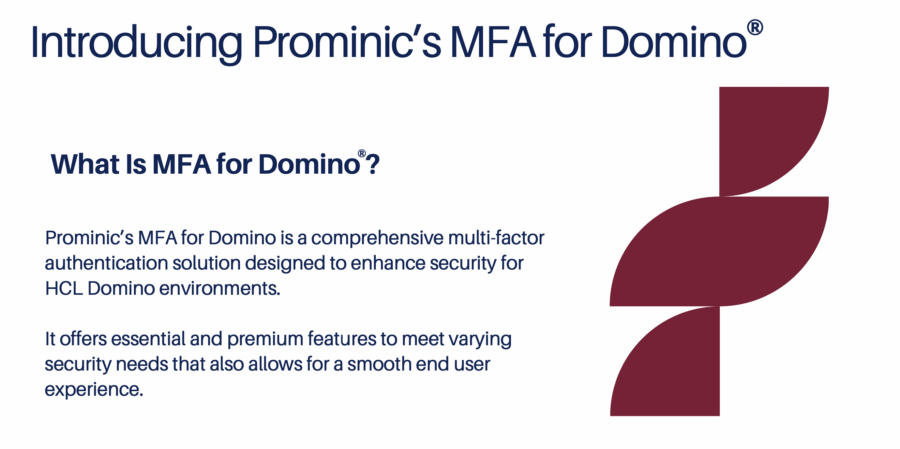
Importance of Multi-Factor Authentication
Multi-factor authentication (MFA) has become a crucial security measure for web solutions. With the rise in cyber-attacks, including phishing attempts and brute force attacks, protecting sensitive information is more important than ever. Many industries now require MFA to comply with regulatory standards and cybersecurity insurance requirements. MFA adds an extra layer of security, making it much harder for unauthorized users to access systems.
Prominic’s MFA for Domino addresses these needs by offering a secure and user-friendly authentication process that enhances the security of HCL Domino environments. Implementing MFA ensures that businesses meet regulatory standards and cybersecurity insurance requirements, protecting their data and systems.
Freemium Features of MFA for Domino
Prominic’s MFA for Domino offers a freemium version that is free for up to 25 users. This version includes several key features designed to improve security and usability:
SMS Messaging: Upon logging in, users receive a prompt to enable MFA by entering their phone number. An SMS message with a token is then sent to their mobile device for verification.
Time-Based One-Time Passwords (TOTP): Integration with popular authenticator apps like Google Authenticator, Authy, and Microsoft Authenticator allows users to generate time-based OTPs for secure login. After setting up their MFA profile, users can scan a QR code with any authenticator app to enable TOTP.
Self-Service Password Reset: Users can reset their passwords independently through a secure process that requires MFA verification and answering security questions. This feature is configurable, allowing users to reset their passwords after verifying their identity with an MFA token and answering pre-set security questions. This is enabled by default after three failed login attempts.
Security Questions for Account Recovery: Users set up security questions to enable account recovery, adding an extra layer of security. Users can set up to four security questions during their MFA profile setup. These questions are required for password recovery and provide an additional layer of security.
Password Complexity Rules: Administrators can enforce password policies requiring minimum characters, capital letters, numbers, and special characters to meet cybersecurity standards. These rules ensure compliance with cybersecurity standards.
Trusted Device Recognition: Users can mark devices as trusted, reducing the frequency of MFA prompts and enhancing convenience. This feature allows users to mark their devices as trusted for up to 30 days, reducing the need for frequent MFA prompts. The duration can be adjusted by administrators.
Hardware Token Support: For users who prefer or require physical tokens, Prominic’s MFA supports hardware tokens that generate OTPs. These tokens are compatible with the MFA system and provide an alternative authentication method.
Voice Message Support for Tokens: In addition to SMS, users can opt to receive their OTPs via voice call, ensuring accessibility even in areas with limited SMS service.\
These features provide comprehensive security for small to medium-sized businesses, ensuring they can protect their Domino environments effectively.
Premium Features of MFA for Domino
For organizations needing more advanced features, Prominic offers a premium version of MFA for Domino. This version includes all the freemium features plus additional capabilities:
Support for Secondary Address Books: Ideal for businesses with multiple address books, ensuring all users are covered by MFA. MFA for Domino works seamlessly with secondary address books, making it ideal for SaaS offerings and businesses with complex directory structures. This ensures all users, regardless of which address book they belong to, are protected by MFA.
Professional Setup and Configuration: Prominic provides expert assistance in setting up and configuring MFA, ensuring a smooth implementation process. This includes a screen-sharing session where experts guide administrators through the process, ensuring the system is correctly implemented.
24/7 Emergency Support: Round-the-clock support ensures any issues are promptly addressed, minimizing downtime and security risks. Subscribers to the premium version receive round-the-clock emergency support. This ensures any issues with the MFA system are quickly resolved, minimizing disruption to business operations.
Login Page Design Assistance: Customization of the login page to match the company’s branding and user experience requirements. Prominic assists with customizing the login page to align with the company’s branding. This includes help with HTML and CSS adjustments to ensure the login page meets specific design requirements.
Timely Updates: Regular updates to keep the system secure and up-to-date with the latest features and improvements. Premium users receive timely updates that include the latest security patches and feature enhancements. Prominic ensures that all updates are communicated promptly, allowing businesses to stay secure and benefit from new features.
Access to All Future Premium Features: Continuous enhancement of MFA capabilities, ensuring businesses stay ahead of emerging security threats. Premium subscribers automatically gain access to all future premium features. This continuous improvement ensures businesses always have the latest tools to protect their environments.
Security Report PDF: Detailed security reports for compliance and audits, providing a clear overview of the security status of the Domino environment. Prominic provides detailed security reports that analyze various aspects of the Domino environment, including user accounts, connection documents, HTTPS protocols, and cipher suites. These reports help businesses ensure their security measures are up to date and compliant with industry standards.
These premium features cater to larger organizations and those with more complex security needs, providing comprehensive support and advanced functionality.
Future Roadmap for MFA for Domino
Prominic is committed to continuously improving MFA for Domino. The future roadmap includes several exciting developments:
- Email Codes: Currently in development, this feature will allow users to receive OTPs via email, providing an additional method for authentication.
- WhatsApp Messaging Support: This feature has already been tested and is in further development. It will enable users to receive OTPs via WhatsApp, expanding the communication channels available for MFA.
- Passkey Support and Passwordless Authentication: While still further down the road, this feature aims to support passwordless authentication methods, enhancing both security and user convenience.
- RADIUS Server Compatibility: In development, this will enable integration with RADIUS servers for VPN authentication, allowing seamless MFA implementation across various systems.
- RSA Integration: Prominic is investigating joining the RSA Ready Program to offer RSA SecurID support, providing strong token-based authentication.
These planned features will further enhance the flexibility, security, and usability of MFA for Domino, ensuring it remains a cutting-edge solution in the ever-evolving cybersecurity landscape.
Live Demo Overview
The live demo of MFA for Domino showcased its user-friendly interface and strong security features. Below is a step-by-step overview of the process highlighted during the demo:
- Login Process: Users enter their credentials as usual and are prompted to set up MFA if they haven’t already. They can choose to receive their OTP via SMS or voice call.
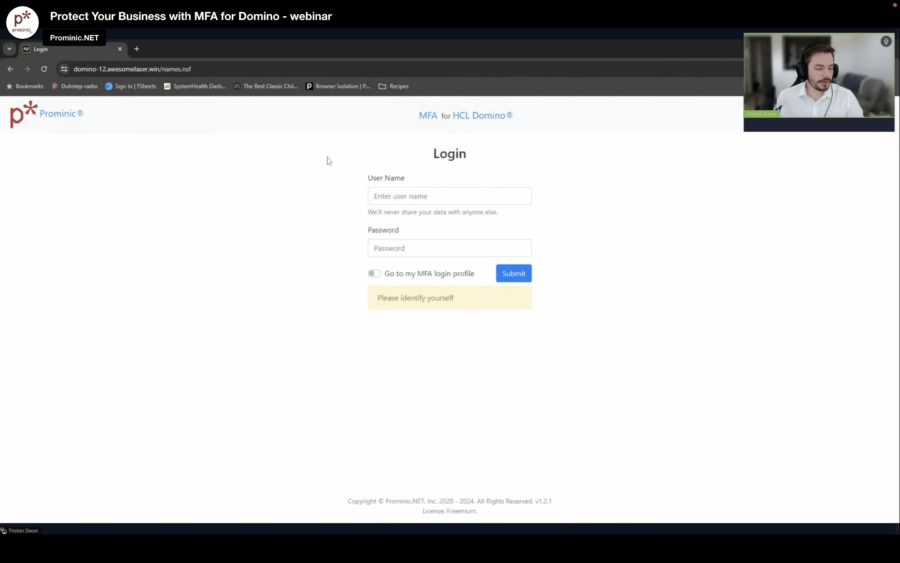
2. Setting Up MFA: Users enter their phone number andselect the preferred method for receiving OTPs. An OTP is sent to their mobile device for verification, and they enter this code to complete the setup.
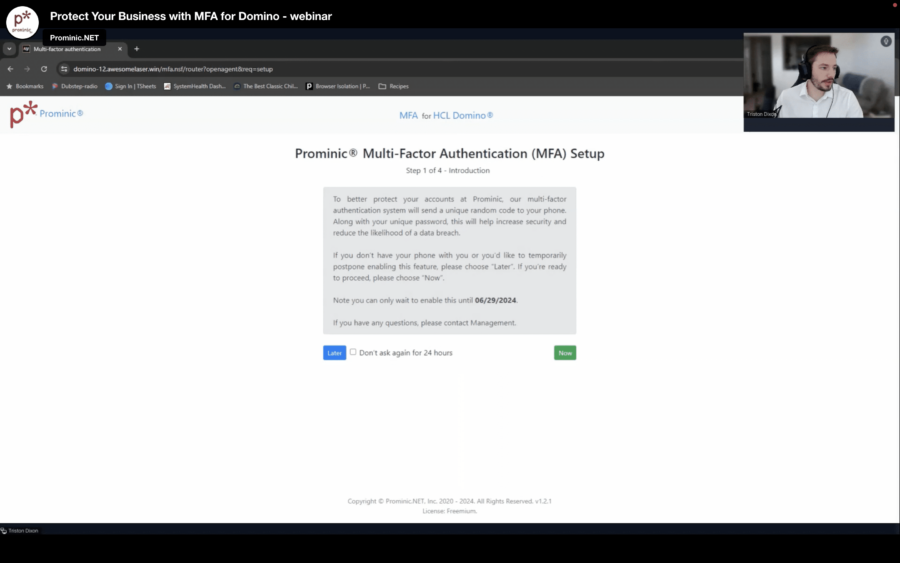
3. Self-Service Password Reset: Users can reset their passwords by verifying their identity with an MFA token and answering security questions.
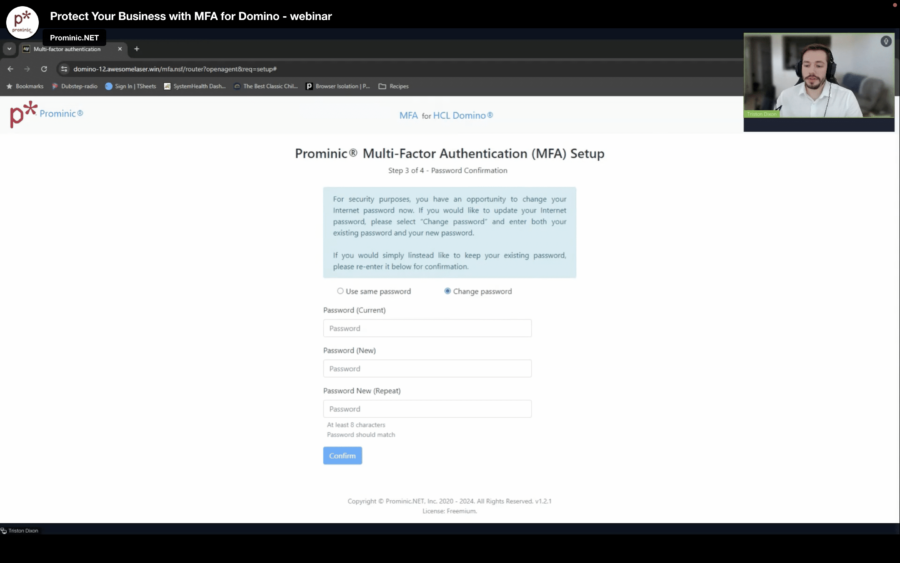
4. Trusted Device Recognition: Users can mark their devices as trusted for a specified period, reducing the need for repeated MFA prompts.
5. Hardware Token Support: Users can use physical tokens to generate OTPs, providing an alternative to mobile-based authentication.
6. Security Settings: Administrators can configure various security settings, including password complexity rules and the duration for which a device is trusted.
CTO’s Perspective
From the CTO’s perspective, implementing MFA is a strategic decision that significantly enhances the security posture of any organization. By adopting Prominic’s MFA for Domino, businesses can ensure their systems are protected against evolving cyber threats, comply with regulatory standards, and provide a secure and smooth user experience. Investing in a strong MFA solution like Prominic’s not only protects sensitive information but also shows a commitment to maintaining high-security standards.
Prominic’s MFA for Domino offers a complete and scalable solution for enhancing the security of HCL Domino environments. With a robust set of freemium and premium features, as well as a forward-looking roadmap, MFA for Domino ensures businesses can protect their sensitive information effectively. For more information or to inquire about licensing, contact Prominic at sales@prominic.net or call 1-217-356-2888.
