If you use IBM Verse you know what a great productivity platform it is. If you have not tried it, or if you are already a user, here are some useful tips on how to increase your efficiency and make the most out of the IBM Verse.
Turn an email into an action
Turning an email into an action helps you keep your day better organized. Here is the magic button that gets things done:
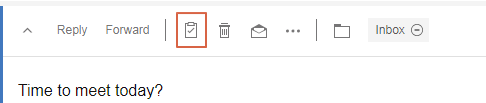
Next, select the due date, add some notes and you are good to go. This way, when you get an e-mail that needs some extra attention later, you can make sure you have things neatly organized, and that things don’t slip through the cracks later.
Your notes, and the action icon, will show up in your mail list:
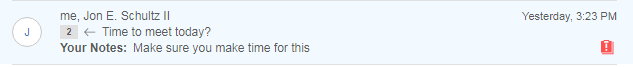
When you’ve finished with it, just press this icon to mark the action as done.
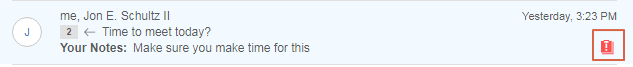
Keep all the emails that need a reply together
If you receive tons of emails every day, you might find it difficult to make sure you have replied to everybody. Distractions are everywhere, so a bit of help might come in handy. Here is how you can list all the emails that need a reply:
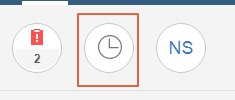
Keep all the important people close
Make sure the people you work closely are just a click away:

If the list Verse comes up with is not exactly what you want, or if you want somebody added there, just click on this little icon and add somebody there:
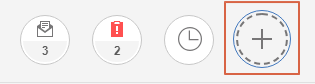
Organize your emails
One other thing people use a lot when trying to stay organized, are folders. If you use them, then the search is one tool that comes in handy. Also, being able to just drag and drop stuff around in the email window, might be useful.
You can, for instance, use drag and drop to move people between To, Cc or Bcc:
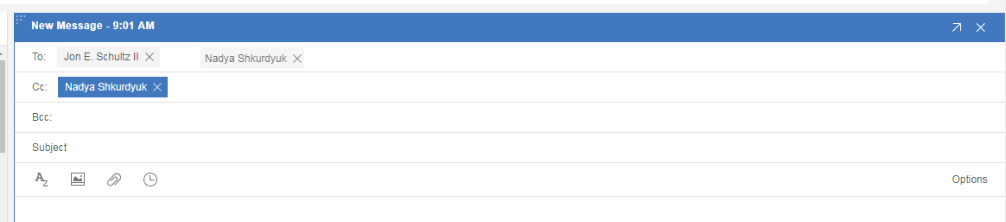
Search for an email address or contact in the search field:
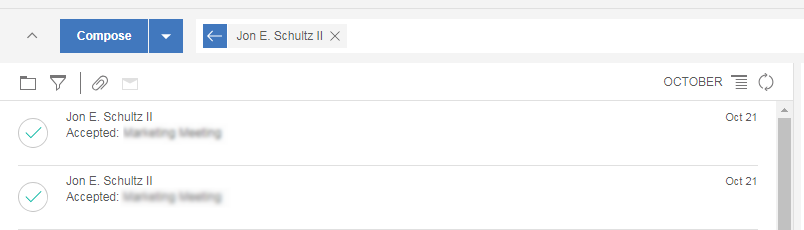
- Click on the left arrow to switch between:
- Emails from the chosen contact
- Emails sent to the chosen contact
- Or both
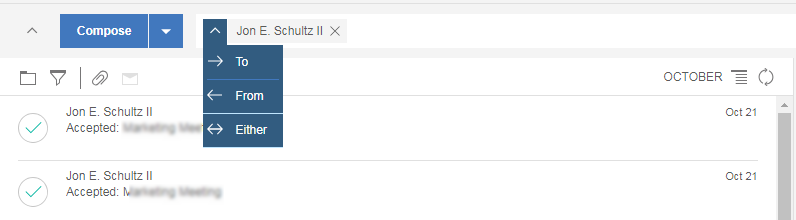
Searching: Logical searches
The fact that you can use this type of search can make things a lot easier when you need that one e-mail in a thousand. So, here are the logical operands that you can use:
AND
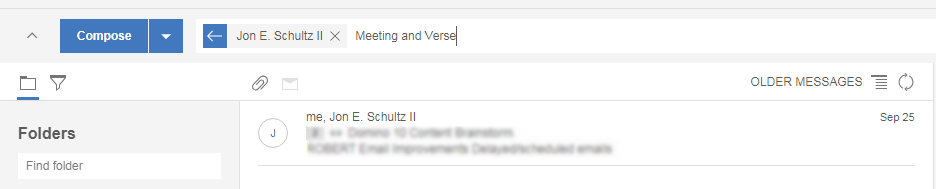
OR
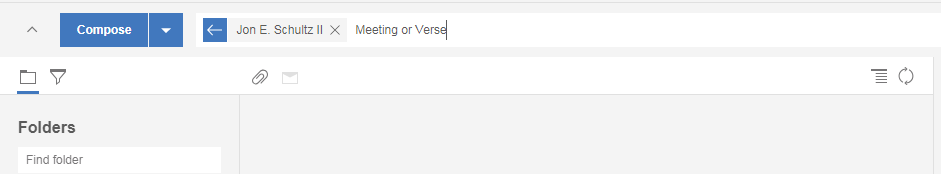
NOT
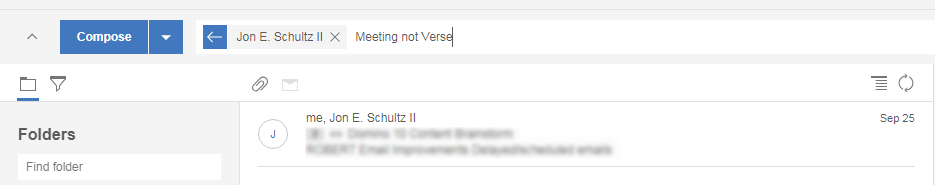
Now, you have to admit that is one useful feature.
Schedule a meeting without having to switch to calendar
One other thing that you might find useful is the ability to schedule a meeting through the email window. Just a click and you are good to go.
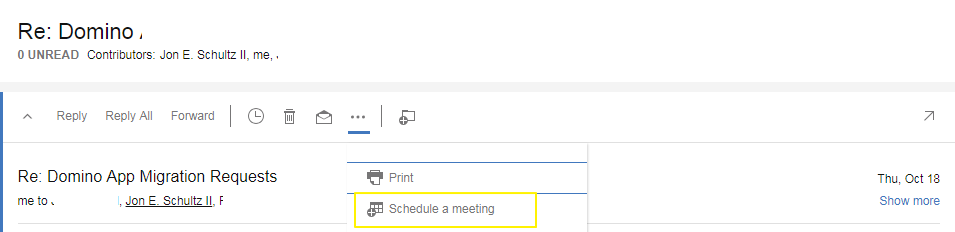
Not having to access the Calendar every time you want to schedule a meeting, especially if it’s with somebody with whom you exchange a lot of e-mails is just another small but really nice thing that helps to make your life easier.
Adding a new event is also made easier by using the plus sign in the lower right corner:
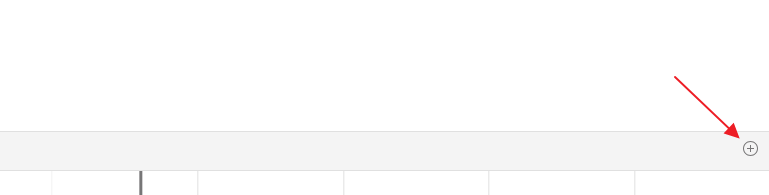
The next steps are pretty straightforward, add the subject, and search for the attendees in order to add them.
The nice thing is that Verse will display automatically the timeslots you have available, making it easier for you to not overlap meetings.
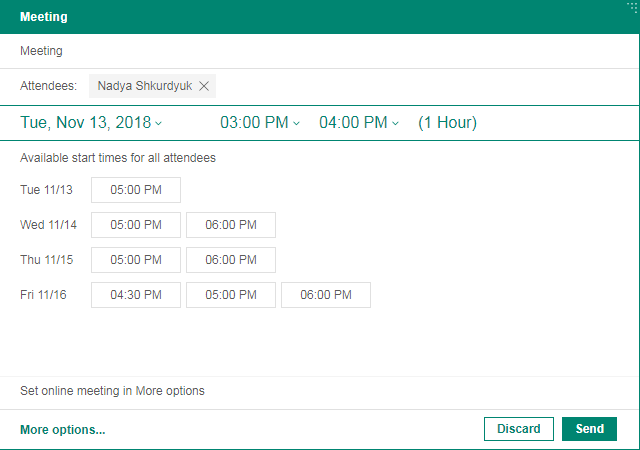
Verse basically tries its best to make your job as easy as possible and, most importantly, keeping you nice and organized. When you have to handle tight schedules and dozens or even hundreds of emails on a daily basis, it helps to have a tool that makes it faster.
Hope we convinced you to take Verse for a spin if you are not using it yet!
