While HCL Domino has been around for a long time, in the past few years HCL has really ramped up new version releases to help give it a more modern look and feel, as well as added a list of needed features. If you’re interested in learning more about Domino and its roadmap, read on!
There are many reasons why Domino has had such longevity. Its main strength is the solid foundation of security, and there has never been a major breach of Domino security. The applications built in Domino are durable and require little maintenance, making it one very important component of the HCL software family.
What has changed with Domino V12
The release of Notes and Domino 12.0.2 has been a milestone in the development of HCL Domino since it came with the introduction of 174 new features in 12.0.1 and 12.0.2. Among the highlights of the new features are platform updates, workspace improvements, messaging security, and a Windows 64-bit client.
User experience changes
One significant platform update is the discontinuation of Windows Server 2016 as a supportive underlying operating system for the Domino server. Meanwhile, for the Notes client, Catalina is now supported on Macintosh, and there is now a Windows 64-bit client, offering significant performance improvements over the 32-bit version. However, upgrading to the 64-bit client requires careful consideration and maintenance, and users are encouraged to watch a webinar offered by HCL’s business partner Panagenda to learn more about properly upgrading to and working with Notes 64-bit in their environment.
HCL Domino’s workspace now has higher resolution database icons, and the tabs now appear as a vertical navigator on the left-hand side. Users have control over how the workspace navigator appears through the workspace.
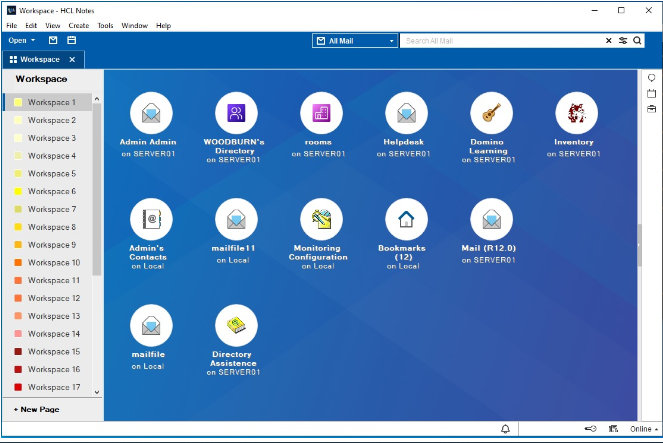
Another notable feature of Notes and Domino 12.0.2 is the automatic update of the On Disk Structure (ODS), which controls how databases are stored on the machine level, to ODS 55. This is especially helpful for those whose Notes workstations have not always been updated to the latest ODS. However, users who wish to maintain their current ODS can set the INI NSF to always update ODS to a zero value.
Finally, messaging security has been improved with the introduction of a native messaging antivirus capability through the mail scan task. This task allows the server to connect to an ICAP service, where anti-virus is run against email messages that are unencrypted and contain file attachments.
Overall, Notes and Domino 12.0.2 offers a range of exciting new features that will enhance the user experience and improve the platform’s performance and security.
Changes for the Admins
The latest versions of HCL Domino and Notes come with some improvements to help admins with their daily tasks.
One of the most important is messaging security, which includes the ability to reduce spam. These reviews ensure that emails have not been modified while in transit and can be configured through the Domino directory configuration document.
A new feature that administrators will appreciate is Admin Q. Introduced in version 12.0.1, this feature saves time and hassle by eliminating the need for a Notes client login event to occur for user renames, recertifications, or public key rollovers. Previously, administrators had to find a copy of the user’s ID and log in through their Notes client to make these changes, but Admin Q takes care of it automatically.
Traveler 12.0.2 comes with several new features, like the ability to work with Doc links and to synchronize with underlying Domino servers. Additionally, users can now do lookups to an Office 365 tenant when scheduling a meeting.
HCL and OnTime have also partnered up to offer a new group calendar solution to all Domino CCB customers.
Certificate Manager for Domino admins
Certificate Manager and the exciting additions it brings to version 12 is also quite worthy of mentioning. The Certificate Manager allows Domino administrators to effectively handle TLS certificates, ensuring secure Internet Protocol traffic on Domino servers.
One notable improvement is the availability of the Certificate Manager on the AIX platform. If you are running Domino on AIX, you can now utilize the Certificate Manager to its full potential. Additionally, the Certificate Manager can perform health checks on URLs associated with TLS certificates. These checks are configured within the TLS document, specifying the desired URL to monitor and setting up notifications in case of failures. By default, the Certificate Manager performs these checks every 24 hours, but a real-time certificate check can be initiated using the “tell cert MGR check” command.
Updating Domino apps with Project Restyle
One other exciting and new feature is: Project Restyle introduced with version 12.0.2. This is a wizard available from both the full Notes client and the Nomad web client that allows users to refresh their databases’ look and feel.
Using the File application Restyle feature, users can choose new color schemes, themes, and even remove bitmaps. The end result is a database that looks more modern and up-to-date without changing the backend business logic.
HCL Nomad helps run Domino apps in web browsers
Finally, for users who access Domino servers via web browsers, HCL Nomad is a game-changer. Nomad allows web users to access databases on any server running on version 9.0.1 or higher, without the need for a full Notes client installation. And with the addition of Nomad tasks, administrators can consolidate their environment and simplify access for users.
New security features
Version 12.0.2 introduces several new security features. Many environments utilize identity providers outside of Domino, and now OpenID Connect is supported for seamless integration with those providers. It is important to note that Open SSL 3.0.5 is now supported as well. Furthermore, database encryption has been enhanced, with a default encryption strength of 128 bits. For those requiring even higher security, the option to increase it to 256 bits is available.
Looking at the future development plans for Domino
With Thames, set to be released as version 14, new enhancements for Domino will be introduced. HCL promised that upgrades will be made easier, and the administration client will undergo a complete overhaul with a fresh new look and added functionalities.
Rio Grande the version next after Thames aims to revamp the designer client and unify the web experience. Moreover, out-of-the-box best practices will be integrated into the setup process, eliminating the need for manual configuration.
The future looks rather bright when it comes to the next installments of HCL Domino and the whole HCL family. If you need any help with your journey just drop us a line and we are happy to help.
