One of the major issues HCL Connections users have been talking about is how to make it work even better with O365. The April 7th webinar hosted by HCL shed some light into how new integrations can help you work even better and, more importantly, easier with the two products.
What causes information silos?
HCL Connections is based on the principle of openness. This was done in order to make sure people can find the content they need, the experts they need to connect with to get tasks accomplished. Connections gets this done through Communities, Content Store, Expertise Tagging and Universal Search to help you find what you need fast.
At the same time information silos can cause problems within an organization and at an individual level. At a high level they can lead to content that is duplicated or to time wasted recreating something that was already there and at an individual level employees can use a large amount of time locating info or just waiting to be granted access to certain folders or documents.
Bottom line information silos are caused by:
- Overlapping and disparate apps
- Disconnected and dispersed content
- Boundaries that separate employees and information
Information silos slow down and disrupt collaboration. When multiple apps and sources of information are disconnected, these silos impact productivity and collaboration.
Information Silos solution: HCL Connections Integration with Microsoft
Connections side
Start a Conversation
- Initiate 1:1 Teams Chat with any Connections contact
- Share any Connections page to a Teams Channel
Eliminate Information Silos
- Access SharePoint libraries in your Communities
Round Trip editing
- Automatically save changes to MS office files back to Connections
Microsoft Side
Remove boundaries
- One click access to your Connections Community inside your Teams Channel
- Instantly share Connections content in your Teams Chat
Keep info moving
- Seamlessly shift content between any Outlook client and Connections
The webinar came with a great demo by Rene Schimmer so make sure you watch the replay if you want to see these integrations in action.
Benefits
- Find, access and share content faster; working with Connections and MIcrosoft became easier;
- Make work more seamless – built-in integration helps with team communication, decision velocity and productivity;
- Integrate the value of your Connections people-powered communities and content into your Microsoft tools;
- Leverage the best of HCL Connections and Microsoft to be more productive
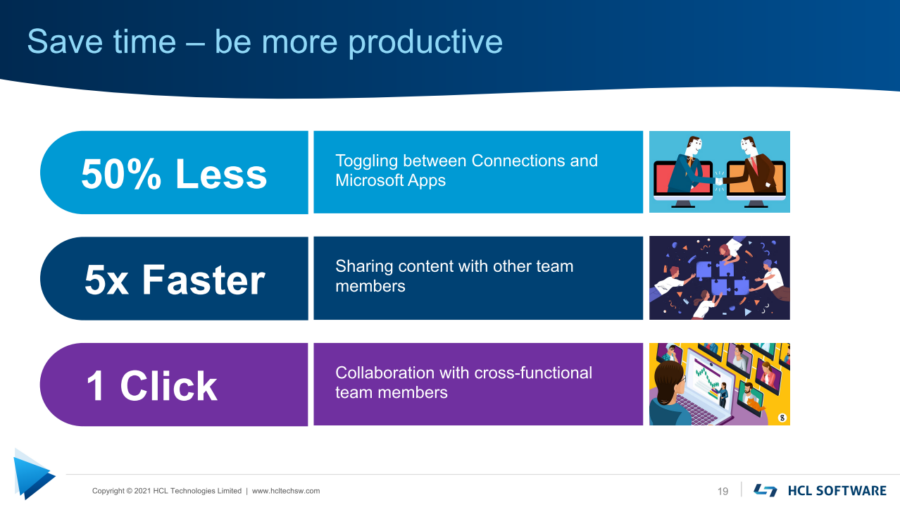
Apart from the integration with the Microsoft ecosystem which helps organizations with Information Silos, Connections V7 has a lot of other great features to offer.
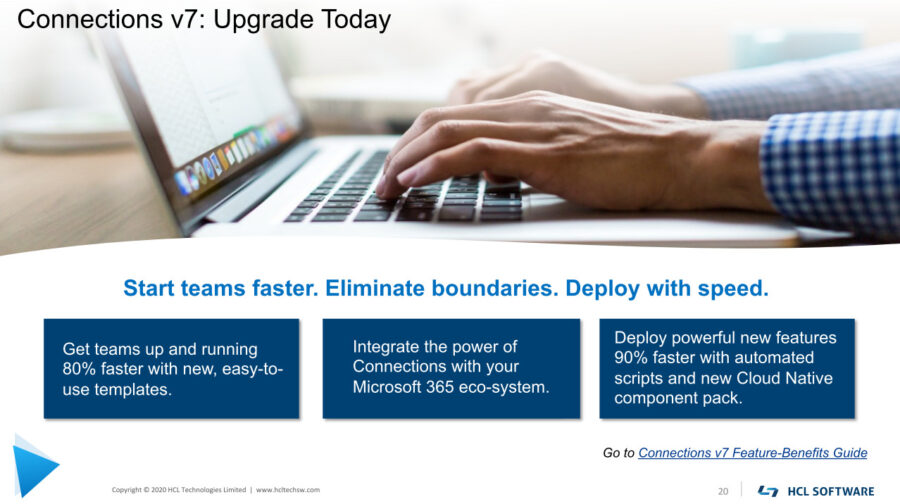
Here are some great resources you might find helpful:
- Download Connections v7 (with available language support and set up pilot in 2-3 hours) https://hclsoftware.flexnetoperations.com/flexnet/operationsportal/logon.do
- Product documentation: Integrating Connections with Microsoft Teams https://help.hcltechsw.com/connections/v7/connectors/admin/c_ms_teams_integration_container.html
- User documentation: Using Connections and Microsoft Teams together https://help.hcltechsw.com/connections/v7/user/eucommon/c_eucommon_conn_and_ms_teams.html
- HCL Connections Website https://www.hcltechsw.com/products/connections
If you need any help with your Connections journey, drop us a line and we are happy to help.
